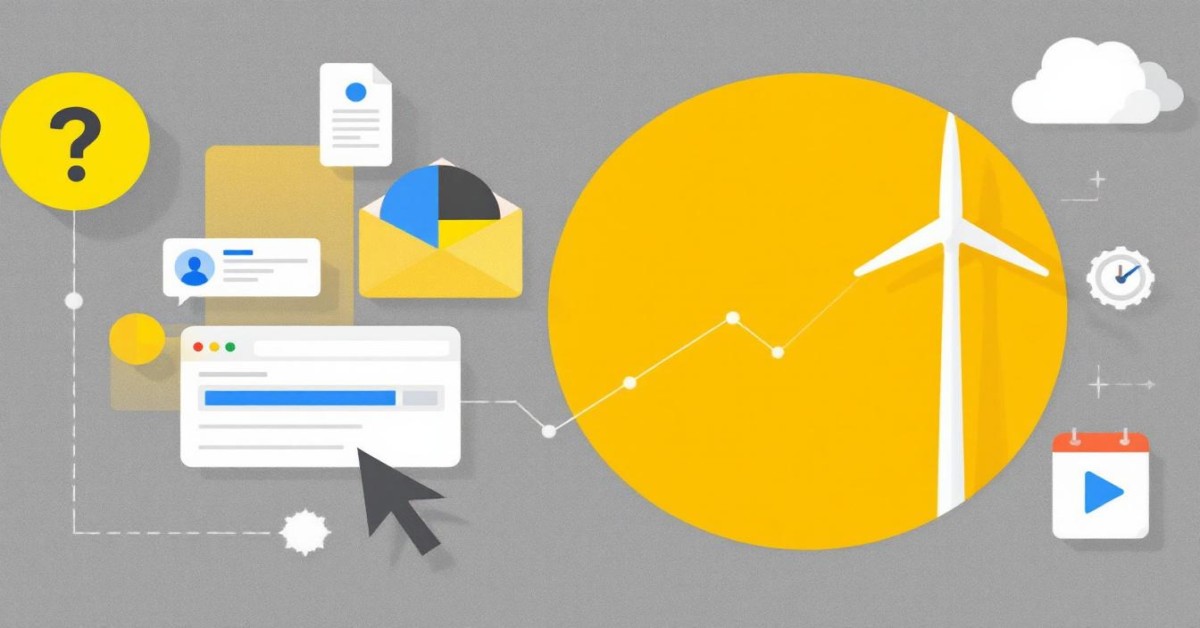Ensuring your website’s pages are indexed by Google is crucial for gaining visibility and attracting organic traffic. However, not all URLs always get indexed, which can impact your site’s performance in search results. Understanding how to identify these non-indexed pages is essential for optimizing your digital presence. This article delves into various methods and tools, such as Google Search Console and third-party platforms, that can help you ascertain which URLs on your website might be missing from Google’s index. By identifying and addressing these issues, you can enhance your site’s accessibility and improve its search engine ranking.
Methods to Identify Non-Indexed URLs in Google
Understanding the Basics of Google Indexing
Google indexing refers to the process wherein Googlebot crawls webpages and includes them in Google’s search index. This index is a huge database of all the pages considered relevant and important according to Google’s algorithms. If a URL isn’t indexed, it won’t appear in organic search results. Knowing this process allows you to identify issues in your website’s SEO and address why certain pages might not appear.
Using Google Search Console’s Coverage Report
Google Search Console is a free tool that provides insight into your site’s visibility in Google search results. To check for non-indexed URLs, navigate to the ‘Coverage Report’. This report highlights URLs that are not indexed due to various issues such as ‘Crawled – currently not indexed’ or ‘Discovered – currently not indexed’. Each category has different causes that need resolution for successful indexing.
Employing the Site: Search Operator
The site: search operator can be used directly in Google’s search bar. By typing `site:yourdomain.com`, Google will list all URLs from your site that it has indexed. To identify which URLs are missing from this list, compare it against your own comprehensive list of site URLs. This method, while simple, offers a quick snapshot of your indexing status.
Using Third-Party SEO Tools
Various SEO tools, like Screaming Frog or Ahrefs, can crawl your site to provide an index status check. These tools simulate Google’s crawling process and can show which pages are indexed and which are not. Screaming Frog, for instance, can reveal URLs with a `URL Not Found` status or those that might be blocked by a `robots.txt` file, contributing to non-indexing issues.
Reviewing Your Robots.txt and Meta Tags
A common reason why URLs are not indexed is due to improper robots.txt configurations or meta tags. The `robots.txt` file can instruct search engines not to crawl certain pages, while the `noindex` meta tag can prevent pages from showing up in search results. Reviewing and updating these files can often resolve non-indexing problems.
| Tool/Method | Usage | Limitations |
|---|---|---|
| Google Search Console | Provides comprehensive indexing status and error reports | Limited to confirmed site ownership, not real-time |
| Site: Operator | Manual search of indexed URLs via Google search | Does not highlight non-indexed URLs |
| Third-Party SEO Tools | Simulate crawling to identify indexing issues | May require a paid subscription for full features |
| Robots.txt and Meta Tags | Manual review to ensure pages can be indexed | Requires technical knowledge to implement correctly |
Frequently Asked Questions
What are some methods to check which URLs are not indexed in Google?
There are several methods to check which URLs are not indexed in Google. One of the most accessible methods is using Google Search Console. Within the Search Console, navigate to the ‘Coverage’ report. It highlights pages that are indexed and those that are not, along with reasons for non-indexing. Another approach is utilizing the site: command in Google Search. By performing a search like site:example.com, you can see a list of indexed pages on your domain. Cross-reference these with your full list of URLs to identify the missing ones. Additionally, third-party tools like Screaming Frog and Ahrefs can crawl your site and compare their index data with Google’s, allowing you to pinpoint non-indexed URLs.
How can Google Search Console help in finding non-indexed URLs?
Google Search Console is a powerful tool for identifying non-indexed URLs. By accessing the ‘Coverage’ section, users can find detailed reports about their site’s indexing status. The report categorizes URLs into various statuses such as ‘Error,’ ‘Valid with warnings,’ ‘Valid,’ and ‘Excluded.’ The ‘Excluded’ section is particularly useful as it contains URLs Google has decided not to index. Reasons for exclusion might include ‘Crawled – currently not indexed’ or ‘Duplicate without user-selected canonical,’ which can shed light on potential issues that need addressing. Understanding these categories can help prioritize which URLs to optimize or correct for indexing.
What are common reasons URLs might not be indexed in Google?
There are several common reasons why URLs might not be indexed in Google. One reason could be technical errors like HTTP errors or canonical issues, which prevent Googlebot from properly accessing or understanding the page content. Duplicate content issues also play a major role, where Google may choose not to index certain duplicates if they don’t provide additional value. A lack of sufficient content or thin content can cause Google to see the page as not valuable enough to index. Additionally, pages that are marked with a ‘noindex’ meta tag or are blocked in robots.txt will not be indexed. Understanding these reasons helps in troubleshooting and rectifying non-indexing issues effectively.
Can using a sitemap help with identifying non-indexed URLs?
Yes, using a sitemap can significantly help identify non-indexed URLs. A sitemap acts as a list of all your site’s URLs that you want indexed. When you submit a sitemap to Google Search Console, you can check which of those pages are indexed through the ‘Sitemaps’ report and the ‘Coverage’ report. If some URLs from your sitemap are not indexed, they will generally appear as ‘Discovered – currently not indexed’ in the reports. This information provides a direct starting point for identifying any accessibility or quality issues. Regularly updating and reviewing your sitemap ensures efficiency in identifying and resolving indexing issues.