Experiencing a website deindexing can be a daunting setback for any business or individual reliant on online visibility for traffic and revenue. This unfortunate event means your website has been removed from a search engine’s index, making it invisible to search queries and inaccessible via search engines. Recovering from such a situation requires a strategic approach to identify the root causes, rectify underlying issues, and implement preventive measures. This article will guide you through the essential steps to regain your website’s presence on search engines, ensuring that your online platform is optimized for compliance and sustainability in the digital space.
Steps to Recover from a Deindexed Website
Experiencing a deindexed website can be a significant setback for any business or individual relying on organic search traffic. Here’s a comprehensive guide on what to do if your website has been deindexed by search engines.
1. Identify the Cause of Deindexing
The first step to recovering from deindexing is diagnosing the issue: – Manual Penalties: Check if your site has any manual actions in Google Search Console. This will provide insight into why your site might have been removed from the index. – Algorithmic Penalties: Sometimes, changes in algorithms might cause deindexing. Ensure you’re up to date with the latest algorithm changes. – Technical Issues: These could range from server downtime to accidentally blocking search engines via the robots.txt file. – Content Violations: Make sure your site does not contain duplicate, thin, or harmful content that violates search engine guidelines.
2. Rectify the Identified Issues
Once the cause is identified, take corrective action: – Resolving Manual Penalties: Follow the specific guidelines provided by Google to rectify any manual penalties. – Update Algorithm Practices: Adapt your site to align with the latest SEO practices that might have been introduced with recent algorithm updates. – Fix Technical Errors: Ensure robots.txt is correctly configured and that your site is accessible to search engines. – Improve Content Quality: Remove or enhance poor-quality content to meet the quality standards required by search engines.
3. Submit a Request for Reconsideration
After addressing all issues: – Reconsideration Request: If your site was deindexed due to manual penalties, submit a reconsideration request through Google Search Console. This request should detail the steps you have taken to resolve the issues. – Documentation: Include documentation and evidence of changes made to the site as part of your request.
4. Monitor the Site Post-Reinstatement
After successful reinstatement: – Regular Monitoring: Keep a close eye on Google Search Console and other analytics tools to monitor site performance and any anomalies. – Robust SEO Practices: Implement strong SEO strategies to prevent future deindexing. Continuously update your site according to the latest guidelines.
5. Strengthen Ongoing SEO Strategies
To maintain a presence in search indices: – Content Strategy: Focus on high-quality, original content that adds value to users. – Link Building: Develop a natural backlink profile by adhering to ethical link-building practices. – Technical SEO: Ensure fast loading times, mobile-friendliness, and a secure website (HTTPS) to improve the user experience.
| Recovery Step | Actions Required |
|---|---|
| Identify Causes | Check for manual penalties, algorithm updates, technical issues, or content violations. |
| Rectify Issues | Address penalties, update practices, fix technical errors, and enhance content quality. |
| Request Reconsideration | Submit a request with documentation of corrective actions to Google Search Console. |
| Monitor Post-Reinstatement | Use tools to track performance and maintain SEO best practices. |
| SEO Strategies | Focus on quality content, ethical link building, and technical SEO improvements. |
Adhering to these detailed steps can significantly enhance your chances of quickly recovering from a deindexed website and regaining your search engine rankings.
Why did Google deindex my website?
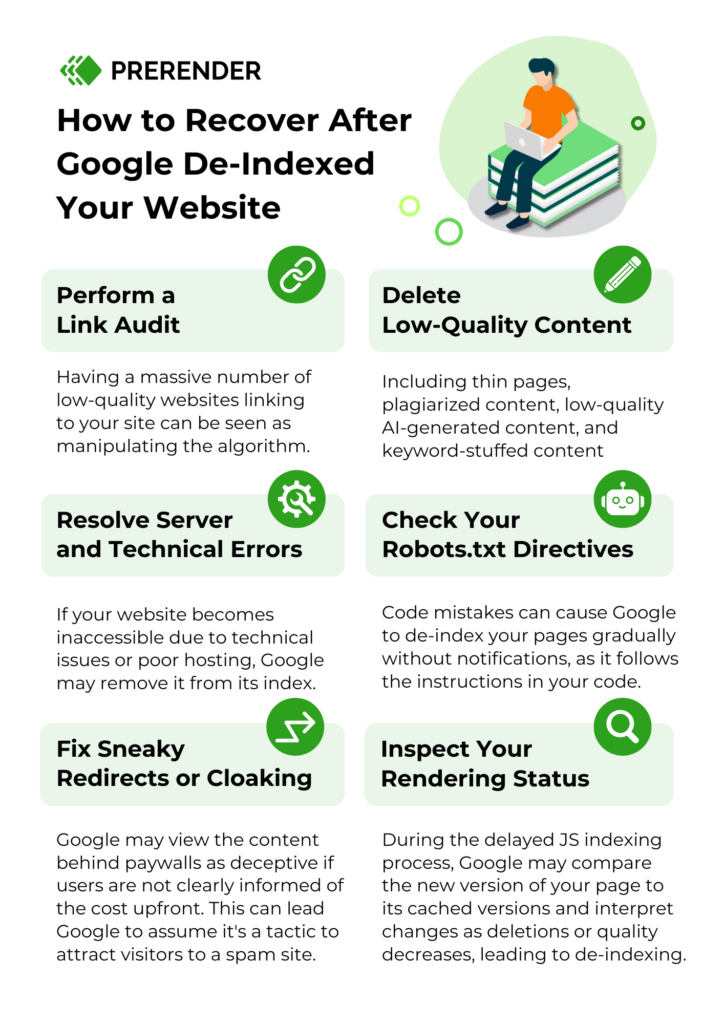
There are several reasons why Google might deindex your website. Understanding these reasons is essential in addressing the issue and implementing effective solutions. Below are explanations and potential reasons for this occurrence.
Violation of Google’s Webmaster Guidelines
Google has a set of guidelines that all websites must follow to remain indexed. Violating these can result in a website being deindexed.
- Black Hat SEO Techniques: If your website employs unethical SEO practices such as keyword stuffing, link schemes, or cloaking, it can lead to deindexing.
- Spammy Structured Markup: Misleading or manipulative structured data to enhance search results can result in a penalty or removal from the index.
- Malicious Content: Hosting malware, phishing schemes, or other harmful content can prompt Google to deindex your site to protect users.
Technical Issues
Sometimes, technical problems within the website can lead to deindexing, irrespective of intent.
- Robots.txt File: An unintended configuration in your robots.txt file might be blocking Googlebot from crawling your site.
- Noindex Tags: Accidental placement of ‘noindex’ meta tags on your pages can prevent them from appearing in search engine results.
- Server Errors: Frequent server downtime or errors can restrict Google’s ability to access your site, leading to deindexing.
Content-Related Problems
Issues related to content quality or duplication can significantly affect your site’s standing with Google.
- Thin Content: Pages with little or no valuable content might get deindexed, as they fail to provide utility to users.
- Duplicate Content: If your website has a significant amount of duplicate content, it can be penalized or deindexed by Google.
- Outdated or Irrelevant Content: Content that is severely outdated or not aligned with the user’s search intent might become a liability for indexing.
- Use the Robots.txt file: Add a disallow rule specifying any content you want removed, informing search engines not to crawl the pages.
- Implement noindex meta tags: Include “ in the HTML header to instruct search engines not to index that specific page.
- Request URL removal from search engines: Use Google Search Console or Bing Webmaster Tools to request removal of specific URLs from their indexes.
- Keep using the noindex meta tags and maintain the right Robots.txt configuration. Regularly review these to ensure that nothing is amiss.
- Utilize the .htaccess file to block unwanted access or indexing by using commands such as `Header set X-Robots-Tag noindex, nofollow`.
- Continuously monitor the site using SEO tools to ensure there are no indexing issues and that the site does not accidentally appear in search results.
- Not thoroughly removing backlinks from high-traffic pages that could lead to them being reindexed by search engines.
- Neglecting to check and uphold proper guidelines for multiple search engines like Bing and Yahoo by only focusing on Google.
- Failing to secure server-side settings, which could lead to security breaches allowing search engines to index the site again.
</ol>
How to get a website deindexed?

Understanding Website Deindexing
One of the main reasons for getting a website deindexed is to remove it from appearing in search engine results entirely. This can be essential if the website contains outdated, incorrect, or sensitive information that shouldn’t be accessible. To deindex a site:
Steps to Prevent Content from Being Reindexed
After successfully deindexing content, it is crucial to take precautions to ensure that it does not become reindexed. Here are the steps to prevent reindexing:
Common Mistakes to Avoid When Deindexing a Site
When attempting to deindex a website, several mistakes can inadvertently lead to incomplete or failed deindexing efforts:
Frequently Asked Questions
What Steps Should I Take First If My Website Is Deindexed?
If your website is deindexed, the initial steps are critical for recovery. First, check your Google Search Console for any alerts or messages from Google, as these will often indicate why your site was deindexed. Review whether your site has violated any of Google’s guidelines, such as cloaking, duplicate content, or spamming. Next, perform a comprehensive audit of your website to identify potential issues including non-compliant SEO practices, server errors, or poor user experience. Make necessary corrections promptly and ensure your site adheres to best practices. Once these steps are complete, you can request reconsideration through Google Search Console. Document each change for future reference, and continuously monitor your website’s status and performance during the recovery process.
How Can I Improve My Website’s Status After Being Deindexed?
To improve your website’s status after being deindexed, focus on enhancing its quality and relevance. Begin by ensuring your content is original, reliable, and provides genuine value to users. This involves eliminating duplicate content and strengthening your on-page SEO with appropriate keywords, meta tags, and alt texts for images. Boost your site’s authority by obtaining high-quality backlinks from reputable sites. Improve your website’s loading speed and mobile responsiveness as well, since these factors impact user engagement and satisfaction. Regularly check for and fix any broken links or server issues. Consistently publishing fresh and relevant content can also aid in regaining trust and inspire search engines to reconsider your site favorably.
What Common Mistakes Should Be Avoided During Recovery?
When working to recover a deindexed website, it’s imperative to avoid common mistakes that could hinder your progress. First, do not attempt to manipulate or deceive search engines, as this can lead to further penalties. Avoid resubmitting your website for reconsideration without fully addressing the issues that led to its deindexing. It’s crucial not to ignore Google’s Webmaster Guidelines, as adherence is fundamental to your site’s recovery. Additionally, refrain from making wholesale changes to your site’s structure without considering how they impact existing rankings. Lastly, don’t neglect user feedback which can provide insights into underlying problems affecting your site’s effectiveness and credibility.
How Long Does It Take for a Deindexed Website to Recover?
The timeline for a deindexed website to fully recover varies significantly depending on the severity of the issues and the effectiveness of the remedial actions taken. Simple errors or misunderstandings may be resolved relatively quickly, within a few weeks, once Google’s crawling and indexing processes recognize the fixes. However, severe or extensive violations can result in prolonged recovery times, potentially spanning several months. Factors such as the size of the website, the frequency of updates, and the quality of the content also play a role. It’s essential to manage expectations and remain patient while ensuring constant improvements and compliance with best practices. To speed up the process, keep Google informed via Search Console and consistently provide high-quality content that meets user needs.

