Indexing a landing page without internal links can be a challenging task, but it’s not impossible. When search engines struggle to find isolated pages on your website, achieving visibility involves alternative tactics. This article guides you through effective strategies to ensure that your landing page gets the attention it deserves from search engines. We’ll explore techniques such as optimizing metadata, utilizing sitemaps, leveraging external backlinks, and incorporating social media sharing. By understanding these methods, you can enhance the discoverability of your landing pages, driving more organic traffic and improving your website’s overall SEO performance.
Strategies to Index a Landing Page Without Internal Links
Utilize External Backlinks to Boost Indexing
One effective strategy to index a landing page lacking internal links is to secure external backlinks. External backlinks from authoritative sites can signal to search engines that your page is valuable and relevant, which can enhance indexing chances. Consider reaching out to relevant industry websites or blogs, offering guest posts, or contributing to forums and communities with a link back to your landing page.
Submit Your URL to Search Engines
Submitting your page manually to search engines such as Google Search Console or Bing Webmaster Tools can hasten the indexing process. By doing so, you are directly informing search engines of the existence of your landing page. Navigate to the ‘URL Inspection Tool’ in Google Search Console, paste your URL, and click ‘Request Indexing’ to improve your page’s chances of being discovered.
Create a Sitemap and Submit It
A sitemap is an XML file that provides details about all the pages within your website, assisting search engines in understanding your site’s structure. Including your landing page in the sitemap and submitting it through Google Search Console can help ensure the page is noticed, despite the absence of internal links. Regularly update and resubmit your sitemap whenever new pages are added.
Utilize Social Media Platforms
Leveraging social media can drive traffic and indirectly influence indexing. Share your landing page URL across different platforms like Twitter, Facebook, Instagram, or LinkedIn to generate buzz and clickable links. Engaging with users on these platforms can lead to natural backlinks and increase the chances of your page being crawled and indexed.
Ensure Technical SEO Best Practices
Proper implementation of Technical SEO can affect how search engines crawl your website. Check that your landing page is free from any ‘noindex’ tags or robot.txt blocks which prevent indexing. Optimize title tags, meta descriptions, and ensure the page is mobile-friendly and fast-loading, all of which can contribute to more effective searching and indexing by search engines.
| Method | Details |
|---|---|
| External Backlinks | Secure links from reputable, related websites to increase visibility. |
| URL Submission | Directly submit your landing page to Google and Bing for indexing. |
| Sitemap | Add the page to a sitemap and submit through search engine tools. |
| Social Media Promotion | Share the page URL on social platforms to drive traffic and awareness. |
| Technical SEO | Ensure the page is optimized for search engines for better indexing. |
Is internal linking important for SEO?

Yes, internal linking is important for SEO. Internal links are hyperlinks that point from one page to another on the same domain. They are crucial for ensuring that users and search engines can navigate a website effectively. Here is why internal linking matters for SEO:
Improves Website Navigation
Internal linking enhances the way users and search engines navigate through a website. By effectively using internal links, you can guide visitors and search engines to the most relevant content.
– User Experience: Internal links help users to easily find additional content related to what they are reading, improving the overall user experience by keeping them engaged with relevant information.
– Search Crawling: Search engine crawlers use internal links to discover new and updated content. A good linking structure ensures that all pages can be efficiently crawled and indexed.
– Path Creation: With internal links, you can create clear paths for users to follow, helping them journey through the content smoothly and logically.
Distributes Page Authority and Ranking Power
Internal links play a vital role in distributing the page authority across a website, impacting the overall page rankings of individual pages.
– Link Equity: Also known as link juice, it refers to the ranking power transferred through links. Internal links can distribute this equity throughout your site, helping weaker pages to rank better.
– Authority Pages: If you have pages with high authority, linking new or low-priority pages from these can help to boost their credibility and search rankings.
– Content Discovery: By internally linking to new pages from high-authority pages, you can ensure they are easily discovered and indexed by search engines.
Encourages Longer User Engagement
Strategic internal linking encourages visitors to stay longer on your site by directing them to relevant content.
– Bounce Rate Reduction: By providing users with endless pathways to dive deeper into other materials, the likelihood of them quickly leaving the site is reduced.
– Multiple Page Views: Encouraging users to navigate to other relevant pages can increase the number of pages viewed per session, which search engines often interpret as a positive user signal.
– Content Consumption: Users becoming aware of more of your rich content offering may lead to increased consumption per visit, building a habit to return for consistent content engagement.
What are orphaned pages in SEO?
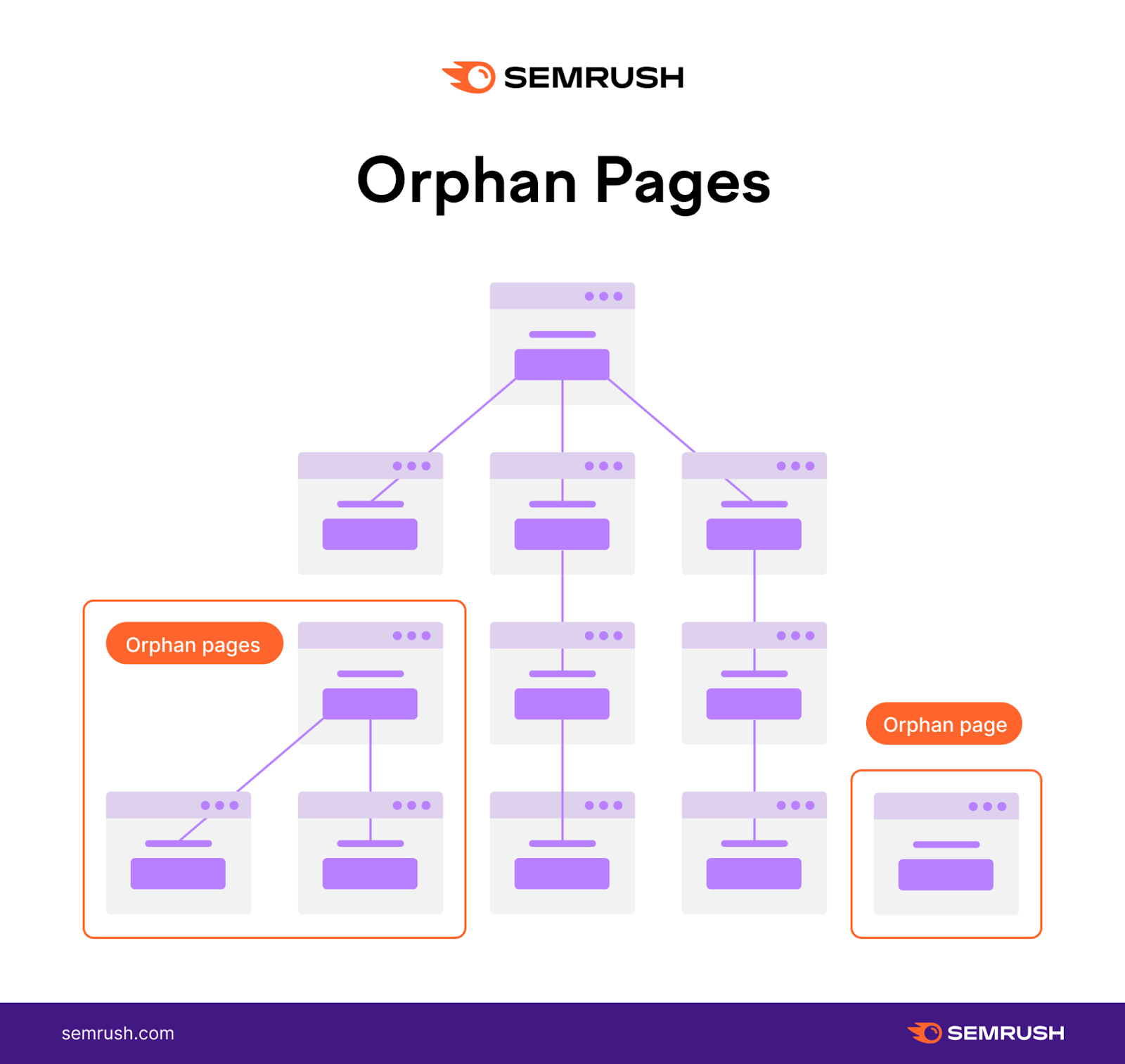
Orphaned pages in SEO are web pages that are not linked to by any other pages on the same website. This means that search engines and users may have a hard time finding these pages, which can impact the website’s overall SEO performance. Orphaned pages are essentially isolated within a site’s structure, making them inaccessible unless someone has the direct URL. Below are some vital aspects to understand about orphaned pages in SEO:
Why Are Orphaned Pages a Problem?
Orphaned pages can negatively affect a website’s SEO efforts. Here are some reasons why they pose a problem:
- Loss of Link Equity: Orphaned pages don’t receive internal links, which means they don’t gain any SEO benefits from the site’s link equity.
- Reduced Crawl Efficiency: Search engine crawlers may overlook these pages, which means these pages might not get indexed properly.
- User Experience: Without links, users can’t easily discover these pages, which can lead to poor navigation and user engagement issues.
How to Find Orphaned Pages
Identifying orphaned pages is crucial to optimizing a site. Here’s how you can find them:
- Use SEO Tools: Tools like Screaming Frog or Google Search Console can help you find pages that are not being linked to internally.
- Analyze Server Logs: Checking server logs can reveal pages that have traffic but aren’t linked internally.
- Perform a Full Site Audit: Conducting a comprehensive site audit can uncover orphaned pages that are not part of the navigational structure.
How to Fix Orphaned Pages
Once identified, addressing orphaned pages can enhance your site’s SEO performance:
- Add Internal Links: Create links pointing to orphaned pages from relevant, indexed pages to integrate them into the site’s navigation.
- Update Website’s Structure: Adjust the site’s architecture to ensure easy accessibility of these pages through menus, sitemaps, or content hubs.
- Evaluate Page Relevance: If a page is not important, consider whether it’s necessary for it to remain on the site, potentially opting to remove it if it doesn’t add value.
How to find internal links to a page?
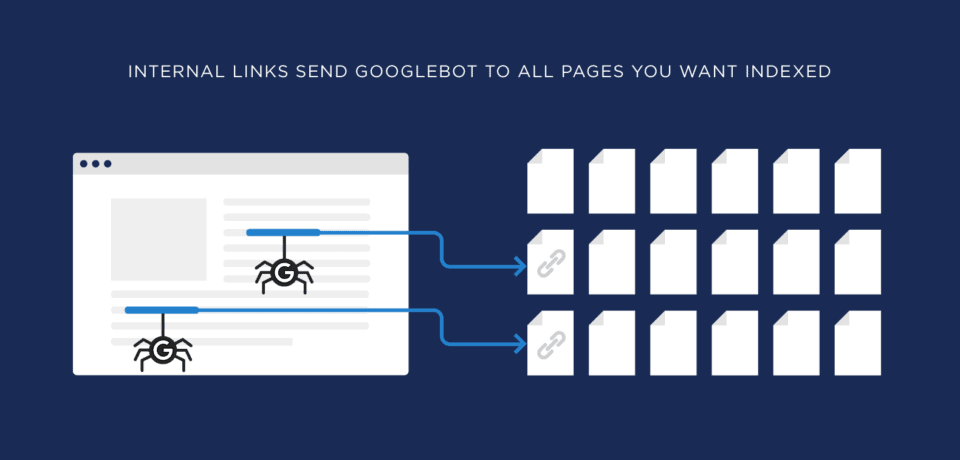
Using Website Analytics Tools
To find internal links to a specific page, utilizing website analytics tools can be incredibly beneficial. These tools crawl your website and provide detailed reports about internal linking structures.
– Google Search Console: This tool lets you investigate how your pages are connected internally. Navigate to the ‘Links’ section and view ‘Internal Links’ for insights into where links are pointing on your site.
– SEMrush: Under the ‘Site Audit’ section, SEMrush offers a detailed insight into your internal linking structure and highlights the specific internal links to individual pages.
– Ahrefs: By using the ‘Site Explorer’ and then selecting ‘Best by Links’, you can access the internal links pointing to specific pages within your site.
Manual Check Using HTML and URL Inspection
Performing a manual check gives you a clear picture of how your pages are interconnected. This method is more time-consuming but effective for detailed analysis.
– Inspecting Page Source: Right-click on a webpage and select ‘View Page Source’. Look through the HTML code for anchor tags (``) to locate links pointing to the page.
– Using URL Inspectors: Tools like Screaming Frog’s SEO Spider allow you to crawl your website and generate reports on internal link distribution.
– Browser-Based Tools: Use browser extensions like ‘Check My Links’ in Chrome to find internal links on pages quickly.
Surveying CMS and Backend Reports
Many CMS platforms offer built-in tools that can help investigate internal link distribution, making it easier to find internal links to a page directly from your website’s backend.
– WordPress Plugins: Plugins like Yoast SEO and Rank Math provide enhanced internal linking features where you can review and manage links across your site.
– CMS Link Management: Systems like Drupal and Joomla often have modules/extensions to track and manage internal links, displaying relations and link counts per page.
– Backend Custom Reports: Creating custom database queries can extract information about internal link structures if your CMS supports custom reporting functionalities.
Frequently Asked Questions
What strategies can I use to get a landing page indexed without internal links?
To index a landing page without internal links, focus on external methods and alternative techniques. First, you can leverage backlinks from high-authority sites to direct search engines to your landing page. Participate in guest blogging or reach out to influencers in your niche for collaboration opportunities. Creating shareable content can encourage organic links. Additionally, submitting your URL directly to Google Search Console is a straightforward approach to request indexing. Using social media platforms to share your page can also attract search engine attention, as these platforms often get crawled frequently.
How can social media help in indexing a landing page without internal links?
Social media can be a powerful tool for indexing pages lacking internal links. When you share your landing page through platforms like Facebook, Twitter, and LinkedIn, you increase its visibility and the likelihood of it being discovered by both search engines and users. Search engines frequently crawl social media channels due to their dynamic nature and high traffic. The more your page is shared and interacted with, the more signals it sends to search engines about its relevance and importance, potentially leading to faster indexing. Encourage your audience to engage with and share your links to amplify these effects.
Do backlinks still play a role in indexing a landing page with no internal links?
Yes, backlinks remain crucial, especially for pages without internal links. They serve as external endorsements of your page’s credibility and relevance. When reputable sites link to your landing page, it signals to search engines that the content is valuable, which can expedite indexing. It’s important to focus on acquiring high-quality backlinks from diverse and authoritative sources, as these carry more weight in the eyes of search engines. Engaging in partnerships, leveraging PR outreach, and crafting high-quality content are effective ways to gather these backlinks without relying on internal links.
What alternative methods can be employed aside from external links to get a landing page indexed?
Aside from external links, consider other techniques such as optimizing your page for specific keywords and ensuring fast loading speeds. You can submit a sitemap through Google Search Console, which outlines your page structure, aiding in the indexing process. Make use of structured data or schema markup to help search engines understand your content better. Even though you don’t have internal links, keeping your landing page well-optimized in terms of SEO best practices—including meta tags, headings, and mobile responsiveness—can significantly contribute to drawing in search engines for indexing.

