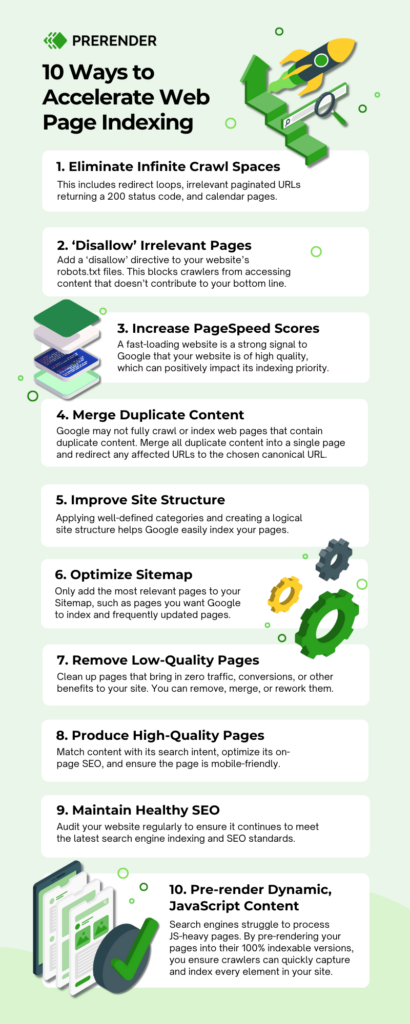Submitting multiple URLs for indexing can be a daunting task for website owners striving to enhance their site’s SEO performance. Efficient indexing ensures that each webpage is visible to search engines, potentially increasing traffic and improving search rankings. Properly managed, this process can save time and ensure optimal visibility across search platforms. This article delves into effective strategies and tools for submitting numerous URLs at once, empowering webmasters to manage index submissions with precision and ease. Whether utilizing search engine consoles or third-party services, understanding these methods will streamline your approach to SEO and maximize your site’s online presence.
Best Practices for Efficiently Submitting Multiple URLs for Indexing
Understanding the Importance of URL Indexing
Indexing is the process by which search engines like Google crawl the web to rank web pages and make them accessible to users. When your URLs are indexed, they can appear in search engine results pages (SERPs), increasing visibility and traffic. Efficiently submitting multiple URLs for indexing ensures that your online content is visible quickly and correctly, maximizing the reach and impact of your website.
Methods for Submitting URLs for Indexing
There are several methods to submit URLs for indexing: 1. Google Search Console: This tool allows you to submit individual URLs for indexing and monitor their performance. 2. XML Sitemaps: Submitting a well-structured sitemap is essential for indexing multiple URLs. Sitemaps inform search engines about the structure of your site and the importance of individual pages. 3. Bing Webmaster Tools: Similar to Google’s tool, Bing offers its own platform for URL submission. 4. API Access: Advanced users or developers may use indexing APIs to automate URL submission processes, which is especially useful for dynamic sites with frequently updated content.
Strategies for Efficient URL Submission
– Prioritize URLs: Submit the most important content first by analyzing traffic and business impact. – Regular Updates: Ensure that your sitemaps are updated regularly to reflect new and modified URLs. – Batch Submission: Use batch submissions where possible, particularly through APIs or webmaster tools, to save time and effort.
Using Tools and Automation for URL Submission
Automating URL submission can significantly boost efficiency: – Scheduling Tools: Use automation tools that allow scheduling URL submissions at regular intervals. – Third-party Software: Consider third-party SaaS platforms that offer comprehensive solutions for indexation, which often include advanced scheduling and monitoring capabilities.
Common Challenges and Solutions in URL Indexing
– Crawl Errors: Ensure that your site’s technical health is maintained to prevent errors during indexing. Use tools like Search Console to monitor and rectify issues. – Duplicate Content: Avoid duplicate content issues by implementing canonical tags and maintaining consistent content across URLs. – Inconsistent Updates: Regularly revise your submission process to keep up with new algorithms or requirements from search engines.
| Method | Pros | Cons |
|---|---|---|
| Google Search Console | Free, reliable, provides insights | Manual process if many URLs |
| XML Sitemaps | Automates multiple URLs, structured | Setup required, maintenance necessary |
| Bing Webmaster Tools | Free, supports Bing-specific SEO | Limited to Bing, not a primary search engine for all markets |
| API Access | Automates, efficient for dynamic content | Complex setup, requires technical skills |
How to index a site faster?
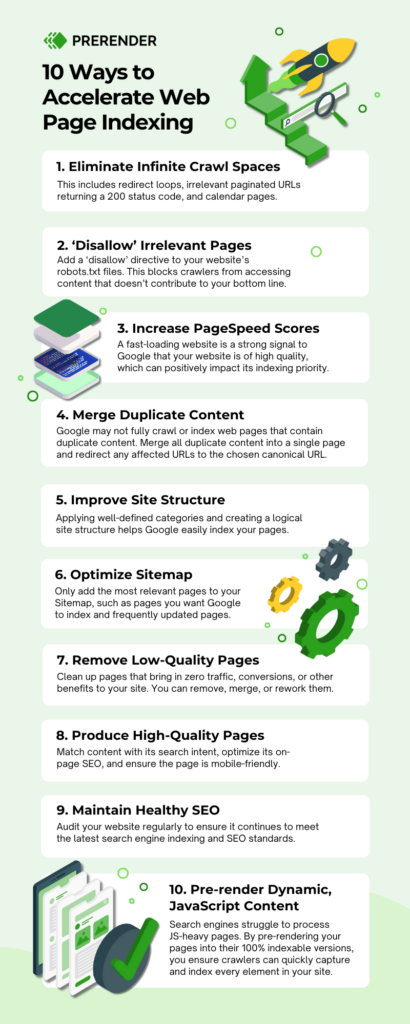
Optimize Your Website’s Technical Structure
Ensuring that your website’s technical elements are properly set up is fundamental for faster indexing by search engines.
- XML Sitemap: Create a clear and structured XML sitemap and submit it to Google Search Console. This helps search engines understand the structure of your site.
- Robots.txt File: Check and optimize your robots.txt file to ensure that it is not blocking search engines from accessing important pages.
- Site Speed: Improve your site’s loading speed by optimizing images, leveraging browser caching, and minimizing CSS and JavaScript files. A faster site is more attractive to search engines.
Create Quality Content Regularly
Regularly publishing high-quality content can enhance the speed at which your website is indexed.
- Engaging Headlines: Use clear and descriptive headlines that incorporate relevant keywords. This makes it easier for search engines to understand and index your content.
- Value-Driven Content: Produce content that offers valuable information to your audience. Comprehensive content tends to be indexed faster as search engines prioritize quality.
- Update Frequency: Regularly update your site with fresh content to signal activity to search engines, prompting them to crawl your site more frequently.
Utilize Social Media and Backlinks
Leveraging social platforms and backlinks can significantly impact how quickly your content is indexed by search engines.
- Social Sharing: Share new content across social media platforms to increase traffic and prompt search engines to crawl your site.
- Quality Backlinks: Obtain backlinks from reputable sites, as these can help search engines discover and prioritize indexing your site.
- Indexing Tools: Use tools like Google Search Console to request indexing of new or updated pages. This directly alerts search engines to your site’s changes.
How many URLs can you submit for indexing within Bing per day?
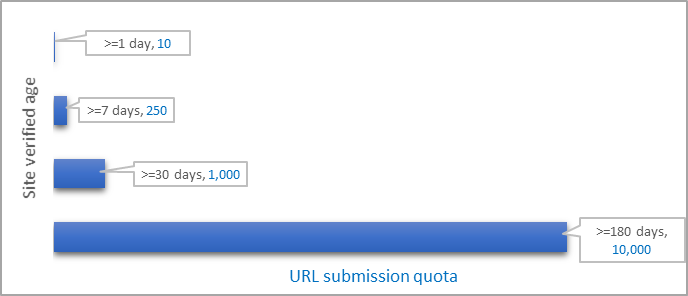
Bing allows webmasters to submit a maximum of 10,000 URLs per day for indexing using its Webmaster Tools. Leveraging Bing Webmaster Tools is essential for ensuring your site’s content is discovered and indexed efficiently.
Understanding Bing’s Daily URL Submission Limit
The daily limit of URL submissions within Bing can have significant implications for webmasters looking to optimize their content’s visibility.
- Maximum Daily Limit: Bing allows users to submit up to 10,000 URLs for indexing each day. This substantial limit is especially beneficial for larger sites or those frequently updated with new content.
- Verification Need: To submit URLs, you must first verify ownership of your site with Bing Webmaster Tools. This verification grants access to the feature, enabling the submission process.
- Real-time Indexing: Utilizing Bing’s URL submission feature helps your new and updated pages to be indexed faster, ensuring they appear in search results more quickly.
Benefits of Using Bing URL Submission
Understanding and utilizing the URL submission feature on Bing can benefit the indexing process and search visibility significantly.
- Improved Visibility: By submitting URLs to Bing directly, you are ensuring that your pages are more likely to be indexed swiftly and accurately.
- Control Over Content: Direct submission allows you to choose which pages are prioritized for indexing, ensuring critical content is discovered promptly.
- Enhanced SEO Strategy: Regularly updating and submitting URLs can play a crucial role in an overall SEO strategy, helping maintain a site’s presence in search results.
Best Practices for URL Submission on Bing
Implementing proper strategies when using Bing’s URL submission feature can maximize its effectiveness.
- Submit Original Content: Always ensure that the URLs submitted contain unique and quality content, as Bing values such pages more highly.
- Regular Updates: Keep your site updated regularly and make use of the submission feature whenever new content is added to keep the site current in Bing’s index.
- Monitor Submissions: Use Bing Webmaster Tools to track your submissions and understand how efficiently your pages are being indexed.
How can a Rapid URL Indexer help get indexed faster?

Understanding the Role of Rapid URL Indexers
Rapid URL indexers are essential tools for ensuring your website’s new pages and updates are quickly noted by search engines. They help in overcoming the challenge of waiting for web crawlers to naturally find and index your content by manually submitting URLs for consideration. Here’s how they work:
- Submission to Multiple Search Engines: They automate the process of submitting your URL to various search engines simultaneously, broadening the chances of getting indexed promptly.
- Pinging Services: Indexers use ping services to notify search engines about newly added content or updates. This encourages quicker crawls.
- Backlink Creation: Some indexers generate backlinks pointing to your URL which may help in attracting search engine crawlers to your site more quickly.
Benefits of Using Rapid URL Indexers
Utilizing rapid URL indexers can offer several advantages in enhancing your website’s presence on search engines. Here are some benefits:
- Faster Indexing Times: By actively alerting search engines, these tools significantly reduce the time it takes for new pages to appear on search results.
- Increased Visibility: Quick indexing enhances visibility on search engines and may improve traffic as users can find new content sooner.
- Competitive Edge: Staying ahead in a competitive market is vital, and faster indexing means your content reaches potential visitors before your competitors.
Key Features to Look for in a Rapid URL Indexer
When selecting a rapid URL indexer, consider certain features that can maximize efficiency and effectiveness:
- Comprehensive Search Engine Coverage: Ensure the indexer submits to all major search engines to maximize the chance of quick indexing.
- Automation Capabilities: Look for tools that offer automation to streamline the submission process and save manual effort.
- Performance Tracking: The ability to track indexing performance and success rates can provide insights into the effectiveness of your strategies.
How to submit the sitemap and homepage for fast indexing?

How to Submit a Sitemap for Fast Indexing
To ensure quick indexing of your website, submitting a sitemap is essential. A sitemap provides search engines with a roadmap of your site’s content. Here’s how to submit it:
- Create a Sitemap: Use a sitemap generator tool to create a sitemap file in XML format. This file should list all the important URLs of your website.
- Verify Your Website: Ensure that your website has been verified in Google Search Console. This is a prerequisite for submitting a sitemap.
- Submit the Sitemap: In Google Search Console, navigate to the Sitemaps section. Enter the URL of your sitemap and hit submit. Google will then crawl and index the URLs listed in your sitemap.
Submitting Your Homepage for Fast Indexing
To enhance the visibility of your homepage, direct submission to search engines can speed up the indexing process.
- Use Google Search Console: Go to the URL Inspection Tool in Google Search Console. Paste your homepage URL and request indexing, if available. This tells Google to prioritize checking your updated homepage.
- Ping Search Engines: Consider using ping services or tools that notify search engines of updates to your main URL.
- Social Sharing: Share the homepage link on social media platforms. External links from social networks can lead to quick crawling by search engines.
Additional Tips for Faster Indexing
Accelerate the indexing process by implementing these strategies effectively:
- Maintain a Clean and Structured Website: Ensure your site architecture is clear and your content is well-organized. This helps search engines crawl efficiently.
- Optimize Site Speed: Faster loading pages are indexed quicker. Optimize images and enable browser caching for speed improvements.
- Create Quality Backlinks: High-quality backlinks from authoritative sites increase the likelihood of your pages being indexed promptly by search engines.
Frequently Asked Questions
How can I submit multiple URLs for indexing through Google Search Console?
To efficiently submit multiple URLs for indexing via Google Search Console, first, ensure that you have ownership of the website in question. Once you’re logged in to the Search Console, you can use the URL Inspection Tool. While the tool often allows you to submit URLs for indexing one at a time, you can make strategic use of the Sitemap feature. By uploading a sitemap that contains all the URLs you wish to index, you can notify Google of multiple pages immediately. Create a comprehensive sitemap adhering to the proper XML format, submit it via the Search Console under the “Sitemaps” section, and Google will queue those URLs for crawling and indexing. This method is both efficient and complies with Google’s guidelines, ensuring your pages are indexed correctly.
Is using a third-party tool for URL submission effective for indexing multiple pages?
Third-party tools can be beneficial for managing the submission of multiple URLs, especially for large websites. These tools often provide features that the standard Search Console doesn’t, such as automated API requests, integration with content management systems (CMS), and bulk URL updates. However, it’s important to choose a reliable and compliant third-party tool to ensure you are not violating any of Google’s guidelines. Tools like Screaming Frog or SEMrush offer advanced options for sitemap generation and submission. Always remember, the effectiveness of these tools is contingent upon their credibility and compatibility with Google’s indexing rules, and they should supplement, but not replace, proper SEO practices.
What are some best practices for creating a sitemap to enhance indexing efficiency?
Creating a sitemap is a crucial step in ensuring efficient indexing of multiple URLs. Begin with including all essential pages while avoiding non-canonical URLs to prevent duplicate content issues. Your sitemap should be in XML format, as it is both universally accepted and search engine friendly. Keep the sitemap under the Google-recommended limit of 50,000 URLs per file, and ensure each URL contains the correct last modification date. Regularly update your sitemap to include newly-created URLs and remove old or no longer valid ones. Placement of the sitemap at the root of your domain will help ensure it’s easily found by search engines. Linking your sitemap in the robots.txt file and submitting it to Google Search Console enhances its visibility and indexing speed. By following these best practices, you’re establishing a robust indexing methodology that maximizes the visibility and searchability of each page.
Why is efficient submission important for SEO and site performance?
Efficient URL submission has a direct impact on your website’s visibility and overall performance. Proper indexing ensures your pages appear in relevant search results, driving organic traffic and improving engagement with your site. A streamlined submission process helps ensure that new content reaches audiences without delay, which is crucial in maintaining the site’s relevance and authority. Furthermore, well-indexed content aids in better ranking on search engines, as it allows for faster crawling and less server load. Efficient submission methods prevent search engines from ignoring important pages, thus enhancing the site’s credibility and user experience. Overall, effective URL submission to search engines is a foundational aspect of sound SEO strategies and robust digital presence management.