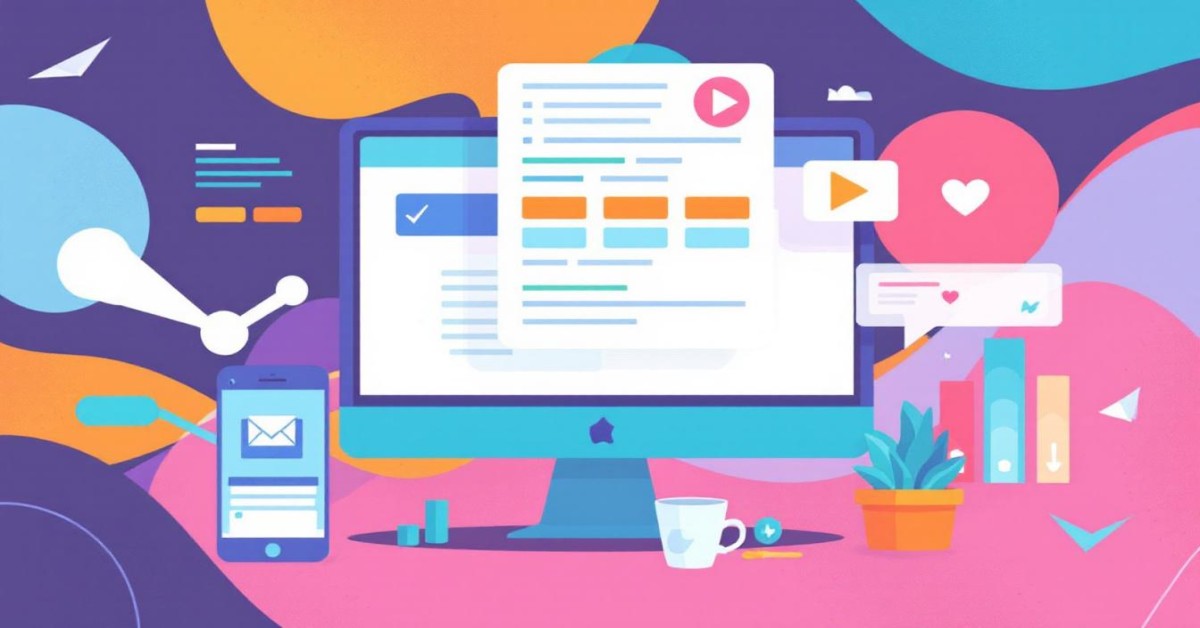When a website struggles with search engine visibility, the issue often lies in page indexing. Ensuring that your pages are indexed by search engines is crucial for online discoverability. If you’ve encountered the “page not indexed” dilemma, understanding the root cause is your first step to recovery. Fortunately, a variety of diagnostic tools can illuminate what’s going wrong. From errors in the robots.txt file to inadvertent noindex tags or crawl budget restrictions, each issue demands a precise resolution. This article will guide you through essential tools that can help diagnose and remedy indexing problems, ensuring your content reaches its intended audience.
Understanding Why Your Page Isn’t Indexed and Tools to Diagnose the Issue
When your webpage isn’t appearing in search engine results, it might not be indexed. Identifying the cause of the issue involves utilizing the right tools and knowing the specifics of what you’re dealing with. Here’s how you can navigate this complex problem and find a solution.
1. Check Google Search Console for Indexing Issues
Google Search Console is a vital tool for understanding how Google perceives your site. Once your site is verified there, you can actively monitor and troubleshoot issues. To check indexing specifics, head to the “Index” section and then click on “Coverage”. This report will provide details regarding any pages that couldn’t be indexed and the reasons why. In many cases, issues like crawl errors or noindex tags can be the culprits.
2. Use Screaming Frog to Crawl Your Site
Screaming Frog is a comprehensive website crawling tool that lets you simulate how a search engine spider views your site. Run a crawl and check for potential issues such as broken links, meta tags, and duplicate content. The tool’s ability to analyze various elements, such as robots.txt directives and meta robots tags, helps pinpoint why certain pages might not be getting indexed.
3. Examine the Robots.txt File for Blocking Directives
The robots.txt file is a crucial instrument that directs search engine crawlers on which pages to access or avoid. You should ensure that your robots.txt file doesn’t incorrectly block Google or other search bots from accessing your important pages. Misconfigured disallow directives can inadvertently lead to significant sections of a website being excluded from search engine indexing.
4. Verify Sitemap Submission and Its Accuracy
A sitemap acts as a roadmap for search engines to understand your site structure. Confirm that your sitemap is properly submitted to search engines like Google via the Search Console. Ensure the sitemap is free of errors and accurately reflects the current state of your site with correct URLs. Files that aren’t specified within your sitemap might not get crawled as efficiently as they should.
5. Discover and Address Major SEO Obstacles with Ahrefs
Ahrefs offers robust SEO tools that can help diagnose indexing issues by providing insights into backlinks, traffic, and overall domain health. Use the Site Audit feature to uncover problems such as slow page load speeds, which can affect crawl budgets, and indexing capabilities. Additionally, Ahrefs helps identify missing or incorrect canonical tags, which could cause duplicate content issues, negatively impacting indexation.
| Tool | Purpose | Key Features |
|---|---|---|
| Google Search Console | Monitor and resolve indexing issues | Error reports, URL inspection, Mobile usability |
| Screaming Frog | Simulate search engine crawls | Crawl analysis, SEO insights, Custom filtering |
| Robots.txt Checker | Ensure correct crawler directives | Testing disallow/allow commands |
| Ahrefs | Comprehensive SEO analysis | Site Audit, Traffic analysis, Backlink profile |
| Sitemap Generator | Create and verify sitemaps | XML sitemap creation, Submission tools |
Frequently Asked Questions
What are some common reasons a page might not be indexed?
There are several common reasons a page might not be indexed by search engines. First, there might be a noindex tag present in the HTML of the page, instructing search engines not to include the page in their index. Similarly, a robots.txt file might be blocking the page. Additionally, the page could be experiencing crawl errors due to server or DNS issues, preventing search engines from accessing it. Other reasons could include the page having duplicate content, not being linked to from other pages, or possessing insufficient or low-quality content which search engines might deem as not valuable enough to index.
How can Google Search Console help diagnose indexing issues?
Google Search Console is an essential tool for diagnosing indexing issues. By using the Coverage Report, webmasters can view which pages are indexed and identify those that aren’t, along with the potential reasons. GSC provides error messages and warnings that can shed light on problems, such as crawl errors or blocked resources. The URL Inspection tool allows for checking specific pages to see their indexing status, review crawl data, and understand why a page might not be indexed. Furthermore, Google Search Console can inform you if your page is affected by a manual action or a security issue that might hinder it from being indexed.
What steps can be taken to resolve indexing issues once identified?
Once you’ve identified indexing issues, there are several steps you can take. First, ensure that noindex tags are removed from any pages you wish to be indexed. Update the robots.txt file to allow crawling of necessary pages. For pages with crawl errors, address any server or DNS issues promptly to enable search engines to access the site. Enhance internal linking to improve the discoverability of pages, and focus on creating high-quality, unique content that meets user needs. After making these changes, use tools such as Google Search Console’s URL Inspection to request re-indexing of the affected pages. Regularly monitor the site’s performance and indexing status to catch and address new issues quickly.
Are there any third-party tools that can help with diagnosing indexing problems?
Yes, there are several third-party tools that can assist with diagnosing indexing problems. Tools like Screaming Frog and Sitebulb offer comprehensive site audits that can help identify technical issues affecting indexing. These tools analyze site architecture, providing insights into crawl data, broken links, and redirects that may be causing issues. Additionally, platforms like Ahrefs and SEMrush can monitor and report on backlink profiles, helping to uncover potential issues caused by external linking factors affecting indexing. These tools, combined with Google Search Console, offer a robust approach for diagnosing and addressing indexing challenges.