In the ever-evolving digital landscape, ensuring that your WordPress website gets noticed by search engines is a top priority. A critical component of this process is leveraging powerful indexing tools that guide search engines to your site’s content effectively. With an array of options available, selecting the right indexing tools can significantly impact your site’s visibility and search performance. This article delves into the essential indexing tools that are best suited for WordPress sites, highlighting their features, benefits, and how they can streamline SEO efforts, ultimately driving more organic traffic and enhancing your site’s online presence.
The Best Indexing Tools for WordPress Sites
What is Website Indexing and Why is it Important?
Website indexing is the process by which search engines, like Google or Bing, crawl your website and add its pages to their search databases. This allows users to find your website through search queries. Proper indexing is crucial because it determines the visibility of your site on search engine result pages (SERPs). If your website isn’t indexed, it won’t appear in search results, which means less traffic and reduced visibility. Effective indexing enhances your site’s accessibility to search engines, ensuring that your content is discoverable by the right audience.
Features to Look for in Indexing Tools
When evaluating indexing tools for WordPress, consider several key features. Ideally, the tool should offer seamless integration with your WordPress site and provide comprehensive reports on how well your pages are indexed. Features like real-time indexing updates, support for custom post types, and insights into pages that aren’t being indexed correctly are essential. Furthermore, the tool should be compatible with XML sitemaps and have capabilities to submit these sitemaps directly to search engines. Lastly, a user-friendly interface that assists users in understanding and improving their site’s indexing status is invaluable.
The Top Indexing Tools Available for WordPress
Several powerful tools can help enhance the indexing of your WordPress site: 1. Google Search Console: A free tool that provides detailed insights into how Google views your site, allowing you to submit sitemaps and monitor indexing status. 2. Yoast SEO: A comprehensive SEO plugin for WordPress that aids in enhancing site visibility, offering tools to manage indexing and improve searchability. 3. Rank Math: Known for its ease of use, Rank Math offers intuitive options to improve indexing strategies within WordPress. 4. All in One SEO Pack: Offers XML sitemap creation, making it easier for search engines to index your site. 5. SEMrush: Not exclusively for WordPress, but provides in-depth analytics and visibility reports which are essential for optimized indexing.
How to Use These Tools Effectively
To leverage these tools, begin by setting up an account or plugin on your WordPress site. For Google Search Console, verify your site ownership, submit a robust XML sitemap, and monitor the Index Coverage report for any issues. Plugins like Yoast SEO or Rank Math can be installed directly into WordPress. Configure the plugins to automatically generate XML sitemaps and enable features that enhance your content’s indexability. Regularly check the plugin dashboards for any alerts, and adjust your content strategy based on the analytical feedback these tools provide.
Common Challenges in Website Indexing and How to Overcome Them
Challenges in website indexing often include crawl errors, duplicate content, and poor site structure. Crawl errors can be minimized by ensuring that your site is accessible and all internal links are functional. Using canonical tags or 301 redirects can resolve issues related to duplicate content. A well-organized site structure helps both users and search engines navigate your content efficiently. Regular audits of your site using indexing tools will identify any shortcomings in your site’s findability, allowing for timely adjustments.
| Tool | Features | Price |
|---|---|---|
| Google Search Console | Index monitoring, Sitemap submission, Coverage reports | Free |
| Yoast SEO | SEO optimization, XML sitemaps, Readability analysis | Free / Premium |
| Rank Math | SEO integration, Sitemap generation, Indexing features | Free / Pro |
| All in One SEO Pack | Sitemap creation, SEO reporting, Integration with search engines | Free / Premium |
| SEMrush | SEO analytics, Indexing audit, Competitor analysis | Subscription-based |
How do you index your WordPress site?
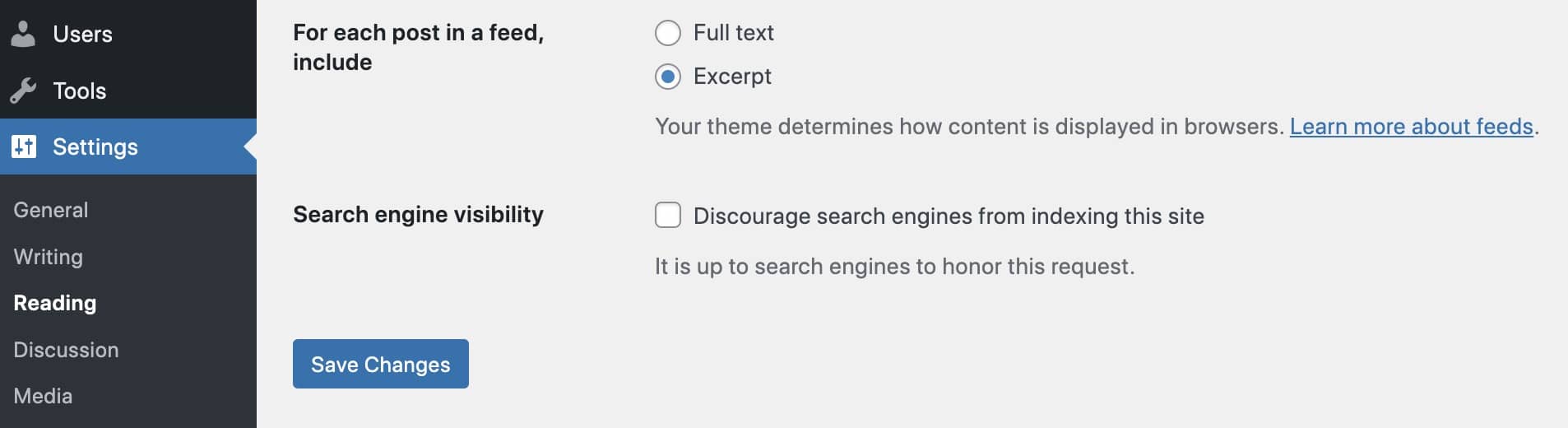
To index your WordPress site effectively, you need to ensure that search engines can crawl and understand your content. Here’s how you can do that:
1. Setting Up Google Search Console
Google Search Console is a vital tool for managing how Google views your website and optimizing its visibility.
- Verify Ownership: Create a Google account and use it to verify ownership of your WordPress site in Google Search Console.
- Submit Your Sitemap: A sitemap helps search engines find and index your pages. Use a plugin like Yoast SEO to create a sitemap, then submit it in the Search Console.
- Monitor Search Performance: Utilize the performance reports to understand how your site is performing in search, focusing on clicks, impressions, and keywords.
2. Optimize Your Website Content
Optimizing your content ensures that search engines see your site as relevant and valuable.
- Use Keywords Strategically: Research and incorporate relevant keywords naturally within your content to improve search engine relevance.
- Improve Metadata: Craft clear and concise meta descriptions and titles for your posts and pages, using keywords where appropriate.
- Enhance Content Quality: Focus on creating high-quality, original content that provides value to the reader, encouraging longer time spent on your site.
3. Enable and Utilize Indexing Plugins
WordPress offers various plugins to enhance SEO and indexing capabilities.
- Install SEO Plugins: Use plugins like Yoast SEO or All in One SEO Pack to manage and improve your site’s SEO settings, aiding in better indexing.
- Activate XML Sitemaps Feature: Ensure your SEO plugin’s XML sitemap feature is activated to automatically update search engines with your latest content.
- Adjust Visibility Settings: Make sure your site’s visibility is not restricted in the WordPress settings under Reading, allowing search engines to index your site.
Which SEO is best for WordPress?

When it comes to SEO for WordPress, one of the most popular and effective plugins is Yoast SEO. This plugin offers a comprehensive suite of tools designed to optimize your website for search engines. It helps with everything from keyword optimization to readability analysis.
Why Choose Yoast SEO for WordPress?
Yoast SEO is a preferred choice for many WordPress users due to its robust features and user-friendly interface. Its ability to enhance website performance is substantial for several reasons:
- Comprehensive Page Analysis: Yoast provides in-depth analysis of your pages to ensure optimal keyword usage, readability, and overall SEO friendliness.
- XML Sitemap Management: It creates XML sitemaps automatically, which aids search engines in reading your site’s structure for better indexing.
- Meta Tags Optimization: The plugin allows easy customization of meta titles and descriptions for better search engine snippets, helping improve click-through rates.
Alternatives to Yoast SEO for WordPress
While Yoast SEO is highly recommended, there are other viable alternatives that cater to different SEO needs and preferences. Some notable ones include:
- All in One SEO Pack: This plugin is highly customizable and supports Google Analytics, XML sitemaps, and advanced canonical URLs.
- SEOPress: Known for its simplicity, SEOPress offers features for managing 301 redirections, page title optimizations, and more.
- Rank Math: A relatively new entrant, Rank Math provides powerful SEO tools with an intuitive setup wizard that simplifies configuration.
Key Features to Look for in a WordPress SEO Plugin
Selecting the right SEO plugin involves identifying the key features that are beneficial for your website’s performance and your technical expertise:
- User Interface: A clean and intuitive interface can make plugin management significantly easier for users of all technical backgrounds.
- Content Analysis Tools: Essential tools like keyword density checks and readability scores help refine content quality.
- Support and Updates: Regular updates and responsive support channels ensure the plugin is secure and compliant with the latest SEO standards.
How do I improve SEO on my WordPress site?

Optimize Your Site’s Speed
Improving your website’s performance is crucial for enhancing SEO because search engines consider loading speed a ranking factor. Here’s how you can speed up your WordPress site:
- Use a Caching Plugin: Implement caching plugins like W3 Total Cache or WP Super Cache to store static versions of your site, significantly reducing loading times.
- Optimize Images: Compress and optimize images using plugins such as Smush or EWWW Image Optimizer to reduce their file sizes without compromising quality.
- Minimize HTTP Requests: Reduce the number of requests by merging CSS and JavaScript files, enabling lazy loading, or using asynchronous loading techniques.
Implement SEO-Friendly URLs
Creating concise and readable URLs is essential for both user experience and search engines. Here’s how you can make your URLs SEO-friendly:
- Choose a Permalink Structure: Go to ‘Settings’ > ‘Permalinks’ in your WordPress dashboard and select a structure that includes the post name for a clearer URL.
- Incorporate Keywords: Include relevant keywords in your URL to give both users and search engines more context about the content.
- Avoid Unnecessary Characters: Keep URLs clean by removing stop words (like ‘a’, ‘an’, ‘the’) and special characters that add no value.
Enhance On-Page SEO
On-page SEO involves optimizing individual posts and pages to rank higher and earn more relevant traffic. Follow these steps to improve your on-page SEO:
- Use SEO Plugins: Install plugins like Yoast SEO or Rank Math to help provide guidance on optimizing your meta titles, descriptions, and keywords.
- Focus on Content Quality: Ensure your content is comprehensive, original, and includes relevant keywords naturally to improve its relevance and authority.
- Leverage Internal Linking: Use internal links to connect related posts and pages, helping search engines understand the hierarchy and context of your content.
What is the best search plugin for WordPress?
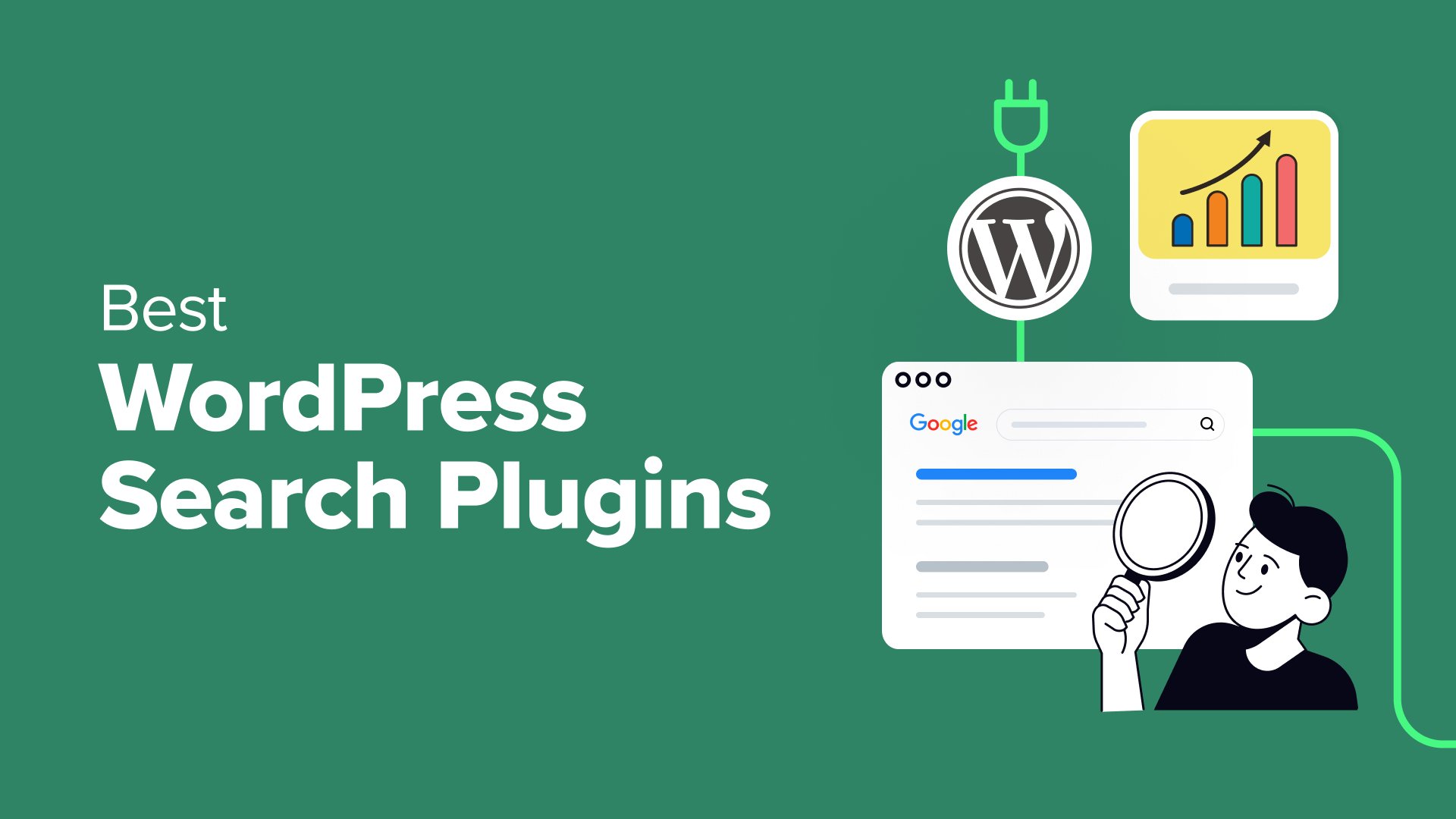
Overview of Search Plugins for WordPress
There are numerous WordPress search plugins available that enhance the ability to find content within a WordPress site. Selecting the best one greatly depends on your specific needs and the nature of your website. Here are some top contenders:
- Relevanssi: Known for its powerful features, it replaces the default search with a better search engine that sorts through posts, pages, and custom post types.
- SearchWP: Offers customization options and features like searching across multiple sources, site-wide results integration, and relevance scaling to rank results according to importance.
- Ajax Search Lite: Great for those who want a more interactive and instant search experience with no page reloads, complete with a highly responsive design.
Main Features to Consider in a Search Plugin
When choosing a search plugin for WordPress, it is crucial to consider the features that suit your website’s demands. Here’s what you should look for:
- Customizable Search Results: Options to tweak search results, ensuring the most relevant information is prioritized for user searches.
- Index Custom Post Types: Ability to expand search functionality to include custom post types, taxonomies, and even custom fields.
- Performance Optimization: Look for plugins that balance power with performance, offering features like caching or optimized queries to not slow down your website.
Benefits of Using an Enhanced WordPress Search Plugin
Integrating a more sophisticated search system than the default can offer several improvements to your site’s user experience:
- User Engagement: A robust search tool enables visitors to find relevant content more efficiently, encouraging exploration and longer stays on your site.
- SEO Improvements: Enhanced search plugins can improve site architecture, making it easier for search engines to index pages effectively.
- Conversion Rates: By facilitating users to find desired products or information quickly, search plugins boost the chances of successful transactions.
Frequently Asked Questions
What are the most important features to look for in indexing tools for WordPress sites?
When selecting the best indexing tools for your WordPress site, it’s crucial to evaluate the key features they offer. Look for tools that provide comprehensive indexing options, allowing you to include or exclude specific pages, posts, and custom post types. Additionally, tools that offer advanced crawling settings give you control over the frequency and depth of crawling necessary for optimal indexing. Automation is another feature to consider; it ensures that your site is indexed efficiently without constant manual intervention. Moreover, consider tools with robust reporting and analytics capabilities to track indexing performance and identify areas of improvement. A user-friendly interface and compatibility with popular SEO plugins can further enhance the effectiveness of the indexing tool.
How do WordPress indexing tools improve search engine visibility?
WordPress indexing tools are instrumental in enhancing your site’s search engine visibility. By efficiently managing which pages of your site get indexed, these tools ensure that search engines have access to the most relevant and high-quality content you offer. Proper indexing can prevent crawlers from wasting resources on unimportant pages, thereby focusing on content that improves your site’s rankings. Additionally, some tools optimize or suggest enhancements to metadata, which can significantly improve click-through rates from search results. Furthermore, these tools often include features that help to resolve crawling errors and improve site structure, which can lead to better indexing outcomes and higher search engine rankings.
Are there any free indexing tools available for WordPress, and how do they compare to premium ones?
Yes, there are several free indexing tools available for WordPress users, though they often come with some limitations compared to their premium counterparts. Free tools typically offer basic indexing and crawling functionalities, which might be sufficient for small to medium-sized sites with limited pages to manage. However, premium tools generally provide a more extensive range of features such as detailed analytics, integration with other SEO tools, and more advanced customization options for indexing. Additionally, premium tools often include better support and documentation, making them easier to implement and manage for complex or larger websites that require detailed, fine-tuned indexing.
How can indexing tools affect the overall SEO strategy of a WordPress site?
Indexing tools are a vital component of any SEO strategy since they directly influence how search engines crawl and index your website content. With precise control over what content is indexed, these tools help ensure that search engines prioritize unique and valuable content, improving the site’s relevance in search results. Efficient indexing also ties into site performance, as it can reduce crawl load and improve site speed, both of which are influential in search rankings. By leveraging the data provided by indexing tools, like crawl patterns and error reports, site owners can optimize site architecture and resolve issues that could be hindering search engine performance, ultimately leading to a more structured, optimized website with better SEO outcomes.

